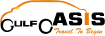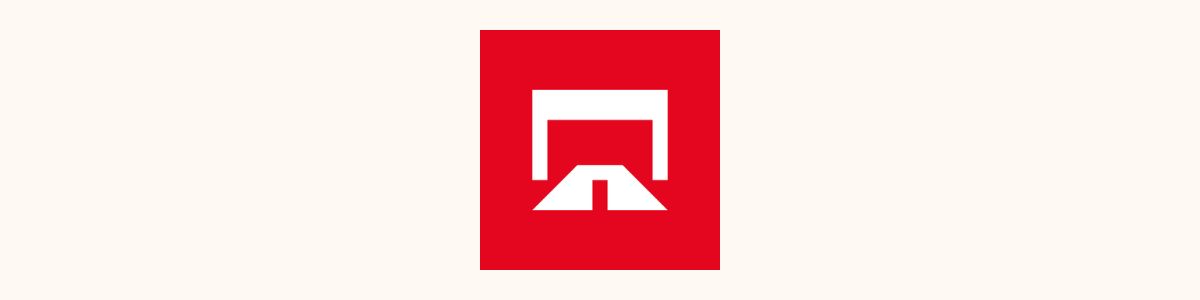Understanding The Steps To Recharge Salik
Salik, an online platform that provides public and private transportation services in the United Arab Emirates, cuts manual toll booth interventions and ensures a smooth journey. An active Salik account allows you to track waiting times, register trip reservations, and pay installments in multiple ways.
To recharge your Salik account, you can choose from multiple methods, such as through the Salik App, Dubai Drive App, Salik Recharge Link, etc. Moreover, you must submit any one of the following documents to recharge your Salik balance:
- Salik account number + PIN code
- Your mobile number registered with Salik and vehicle plate number
- Salik tag number (Salik Self-Service on Salik Call Center) with the vehicle plate number
The maximum and minimum amounts of recharge you can do are AED 50,000 and AED 50, respectively. In Dubai, the Salik charges are AED 4 at each gate and are reduced each time you enter. It takes little to no time to recharge your Salik account.
This post gives you a detailed answer of how to recharge Salik card, describing various methods of it.
Ways / Methods to Recharge Salik Online
You can recharge your Salik card online through multiple ways to ensure a hassle-free journey in Dubai. So, let’s directly get into those methods and tackle the question of how to recharge Salik Dubai.
Via Salik System’s Official Website
You need to follow these simple steps:
- Step 1: Visit Salik Systems’ official website, “Home Page"
- Step 2: Input username and password details in their specific section
- Step 3: Press “Recharge Salik Account”
- Step 4: Choose “Online Payment”
- Step 5: Enter details like Country, Emirate, Category, Mobile Number, Plate code and number, and recharge amount in AED
- Step 6: Press “Next” Step 7: Choose payment method
- Step 8: Perform contact information verification
- Step 9: Press “pay”
Salik App
The following steps are required to recharge your Salik account via the Salik app and are the perfect answer to how to recharge Salik.
- Step 1: Download the Salik application from the Google Play Store and App Store from Smart Salik - Apps on Google Play and Smart Salik on the App Store, respectively.
- Step 2: Launch the Salik app from the list of apps on your smart device.
- Step 3: Press “Recharge”
- Step 4: Select “Online Payment”
- Step 5: Press “Sign in”
- Step 6: Enter your PIN code and username to log in
- Step 7: Choose your preferred recharge method
- Step 8: Enter details like Country, Emirate, Category, Mobile Number, Plate code and number, and recharge amount in AED
- Step 9: As you confirm recharge, you’ll benefit from the updated balance
Via the RTA (Roads and Transport Authority) App
This specific app also recharges your Salik account instantly. Just follow these steps.
- Step 1: Download the RTA app from the Apple App Store or the Google Play Store
- Step 2: Enter your RTA account credentials to log in.
- Step 3: Move to the “Salik Services” section and choose “Recharge Account.”
- Step 4: Input details of your Salik account and recharge the amount
- Step 5: As you confirm a transaction, you’ll benefit from the updated balance instantly
Dubai Drive App
You must follow these steps to recharge Salik through the Dubai Drive App.
- Step 1: Download the Dubai Drive App from the Google Play Store, App Store, or App Gallery
- Step 2: Log in to the Dubai Drive App
- Step 3: Choose the “Salik” button
- Step 4: Choose the “Recharge” option
- Step 5: Choose your preferred recharge method from the recharge section
- Step 6: Input the required details
- Step 7: Confirm recharge
Careem App
You can recharge your Salik account via the Careem App by following the below-mentioned steps.
- Step 1: Download the Careem application from the Google Play Store or the App Store.
- Step 2: Open the Careem App
- Step 3: Log in to your Careem App account
- Step 4: Select “Bills and Recharges”
- Step 5: Choose “Salik”
- Step 6: Input the required details
- Step 7: Choose the necessary recharge amount and the necessary payment information
- Step 8: Confirm the recharge process
Mobile Banking App
You need to follow these steps to recharge your Salik account via Dubai’s mobile banking apps:
- Step 1: Log in to your bank’s mobile app
- Step 2: Navigate to the ‘Payments’ or ‘Services’ section and choose ‘Salik Recharge.’
- Step 3: Input your tag number or Salik account number
- Step 4: Select the recharge amount and pay using your bank account
- Step 5: An instant update will be made to your Salik balance.
TAMM App
By taking the following actions, you can quickly refresh your Salik balance using the TAMM app:
- Step 1: Download the TAMM application from the Google Play Store, App Store, or App Gallery
- Step 2: Open the TAMM app
- Step 3: Log in to the TAMM account
- Step 4: Select “My Utilities”
- Step 5: Choose “Salik”
- Step 6: Input the required details
- Step 7: Choose the recharge amount
- Step 8: Choose required payment details
- Step 9: Confirm your recharge process
Via Salik Recharge Link
The Salik recharge link (salik.ae) is another productive way to recharge your Salik account. This official link ultimately navigates you to the system site, where you can benefit from multiple services regarding your Salik account, such as activating a Salik card, buying a Salik card, obtaining an account number, installing a method, requesting exemption from paying Salik fees, etc.
Manage Your Salik & Affordable Car Rentals
To enjoy a seamless driving experience in Dubai without toll booth interruptions, fines, or delays, it is mandatory to have an active Salik account. This ensures automatic toll payments, allowing hassle-free travel across the city’s road network.
So, you can choose which method to use to update your Salik balance based on your familiarity with the aforementioned methods. If you are a traveller or resident in Dubai looking for a cheap rent a car Dubai, companies like Gulf Oasis Rent A Car offer affordable rental options while ensuring customers can easily manage their Salik charges through seamless recharge methods.